
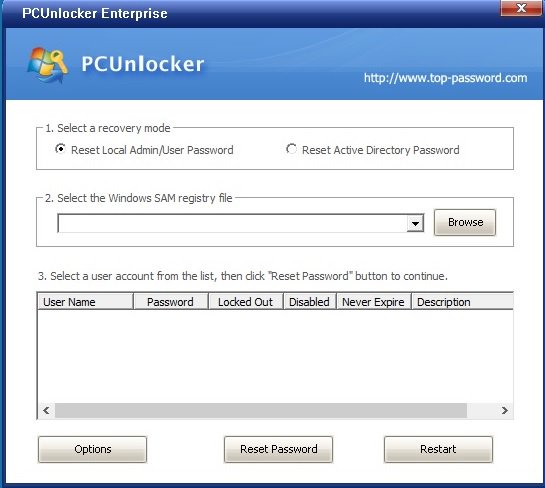
Click the Restart button to reboot the computer and remove the CD/USB drive.When the Change Password dialog box pops up, enter a new password for your selected Windows account, or leave it blank if you want to remove the password completely. If you need to reset forgotten Windows domain user password on a domain controller, please choose the Reset Active Directory Password option instead.


Simply select the user whose password you want to reset, and then click on Reset Password.

Note: If you don't have a Windows computer available at the moment, you can also create a bootable PCUnlocker CD/USB drive from Mac or Ubuntu computer.ĢBoot your locked PC from CD or USB flash drive Click the Browse button to locate the ISO image in the unzipped files, then click the Start Burn button to make a bootable CD or USB drive. Next you have to download the ISO2Disc program by clicking this link, and then install it on your local PC.Insert a blank CD or a USB flash drive with a capacity of at least 1GB into your computer.I highlighted the ISO image, that's what you need to burn on to a CD or USB drive. After you unzip it ( how to unzip), it should look like this: The downloaded file is a self-extracting. Since you obviously can't get into your computer right now because you've forgotten the password, the following steps will need to be completed on another computer that you have full access to.ĭownload the full version of PCUnlocker via the link included in your order confirmation email. The process requires creating a bootable password reset CD or USB flash drive on an alternate PC, and then using it to boot your locked computer and reset your forgotten Windows password quickly. In this tutorial, we will guide you through step-by-step procedure of resetting lost Windows administrator and user passwords. Ever forgotten your Windows password and couldn't log in to your computer? It's a nightmare, but there is an easy way to get back in.


 0 kommentar(er)
0 kommentar(er)
